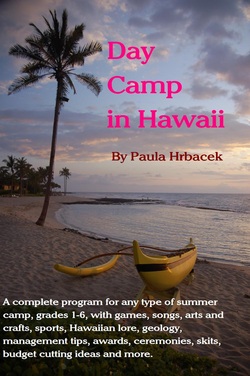
I'm trying to put together a cover for my next novel. I made the cover for Day Camp in Hawaii using Paint, a basic photo editing tool that comes on most computers in the Accessories folder. It's a beginner's program for cropping, adding words, or touching up the color here and there.
This was only my second attempt. The reason it wasn't used on the published paperback is because Create Space crops the image by about half an inch on all four sides. The words on the bottom of the page were cut off because they are too close to the edges.
Lesson learned.
This time, I made sure to give myself lots of room, but after three attempts, I just wasn't satisfied with the results. The blurb is superimposed on a tree, and the leaves make the words hard to read. I tried using the airbrush to darken the sun spots and new shoots, but it looked amateurish at best. (take a look below.) So I posted a cry for help on Facebook.
My daughter sent me this link http://graphicssoft.about.com/od/pixelbasedwin/tp/freephotoedw.htm
to a site that reviews the free photo editing programs available on the
internet. She suggested Paint.Net because it is very similar to
Paint.
Well, it's not.
Paint actually works!
If you don't know how to do something with Paint, you can click on Help and find the answer. This program's help button takes you to Ask AOL, which lists the
help programs for every other editor out there except the one you're looking
for. The forums are not sorted by category, there's no beginner's guide to
get you started, no search by subject like you get in Word, and the tutorials
are only accessed by the people who wrote them.
So, this project may take a little longer than I planned. The first step is to keep looking
for a good photo editing program, and hope I don't use up all my memory before I
find one that a grandma can use. If you have any suggestions, please leave them in the comments section below.
This was only my second attempt. The reason it wasn't used on the published paperback is because Create Space crops the image by about half an inch on all four sides. The words on the bottom of the page were cut off because they are too close to the edges.
Lesson learned.
This time, I made sure to give myself lots of room, but after three attempts, I just wasn't satisfied with the results. The blurb is superimposed on a tree, and the leaves make the words hard to read. I tried using the airbrush to darken the sun spots and new shoots, but it looked amateurish at best. (take a look below.) So I posted a cry for help on Facebook.
My daughter sent me this link http://graphicssoft.about.com/od/pixelbasedwin/tp/freephotoedw.htm
to a site that reviews the free photo editing programs available on the
internet. She suggested Paint.Net because it is very similar to
Paint.
Well, it's not.
Paint actually works!
If you don't know how to do something with Paint, you can click on Help and find the answer. This program's help button takes you to Ask AOL, which lists the
help programs for every other editor out there except the one you're looking
for. The forums are not sorted by category, there's no beginner's guide to
get you started, no search by subject like you get in Word, and the tutorials
are only accessed by the people who wrote them.
So, this project may take a little longer than I planned. The first step is to keep looking
for a good photo editing program, and hope I don't use up all my memory before I
find one that a grandma can use. If you have any suggestions, please leave them in the comments section below.
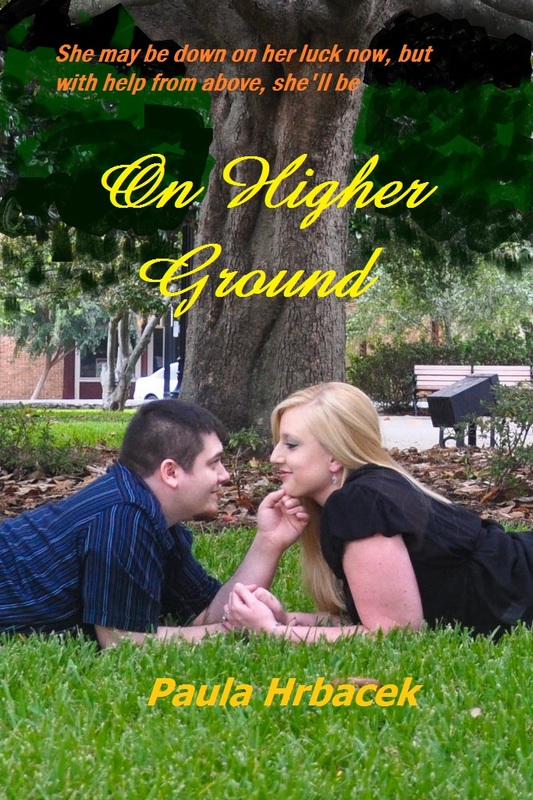
 RSS Feed
RSS Feed